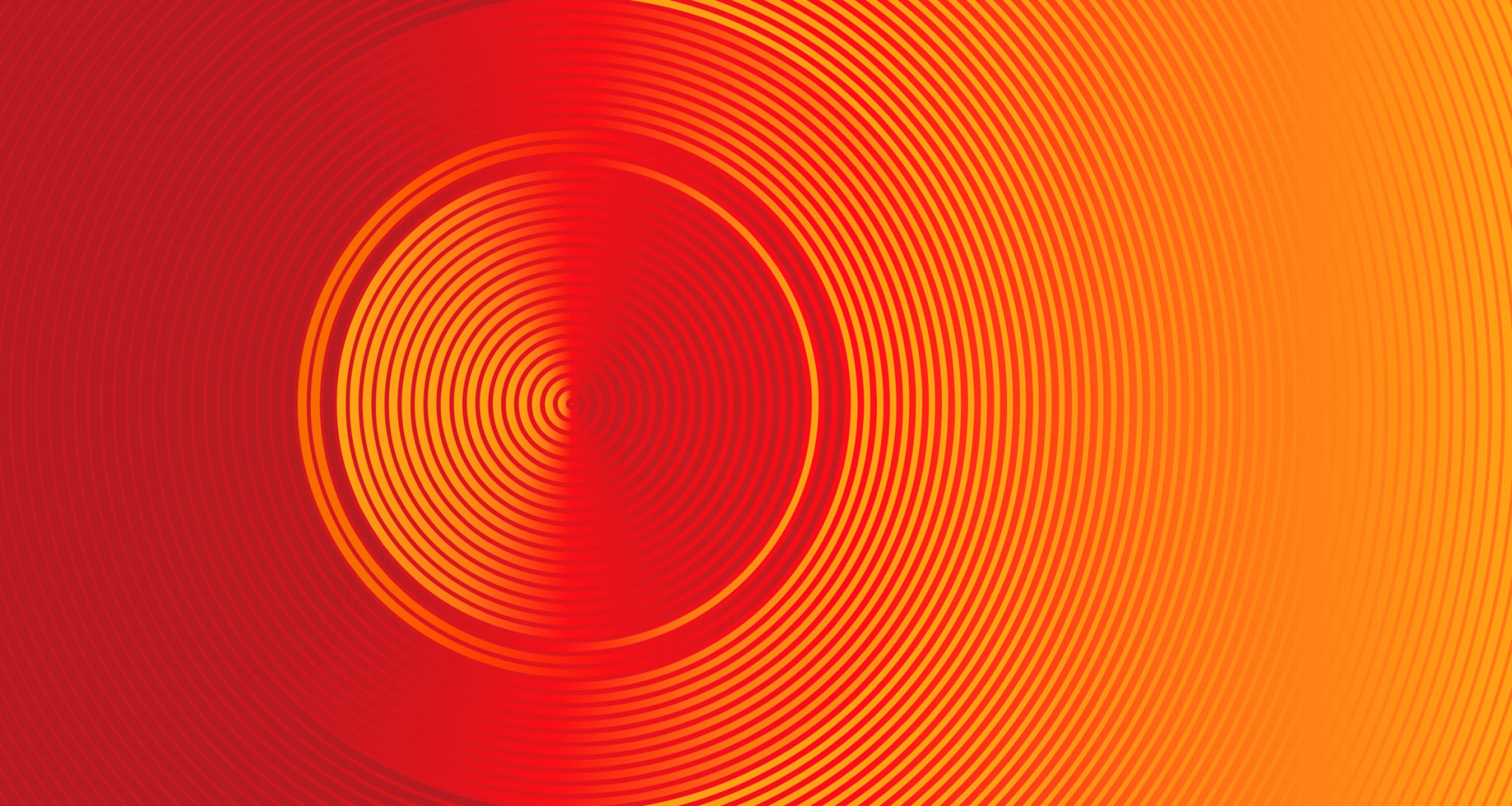DIY Tips for Creating Stunning Visual Content
Understanding the Basics of Visual Content
Creating stunning visual content is essential for grabbing attention and engaging your audience. Whether you're a blogger, a small business owner, or a social media enthusiast, effective visuals can make a significant difference. The good news is, you don't need to be a professional designer to create appealing visuals. With a few DIY tips and tricks, you can elevate your content game.
Before diving into the creation process, it's important to understand the basics. Think about your target audience and the message you want to convey. This will guide your design choices and ensure your visuals align with your brand identity. Consistency is key in building a recognizable brand, so keep your color palette, fonts, and style uniform across all platforms.

Utilizing Design Tools
There are numerous design tools available that cater to various skill levels. Some of the most popular include Canva, Adobe Spark, and Crello. These platforms offer user-friendly interfaces with a wide array of templates, making them perfect for beginners. Explore the features, experiment with different layouts, and find what works best for your content needs.
When using these tools, take advantage of the drag-and-drop functionality. This makes it easy to customize templates by adding your own images, text, and brand elements. Additionally, many of these tools provide access to a library of stock photos, icons, and illustrations, which can enhance your designs without the need for original photography or graphics.

Incorporating Photography
Photography can play a pivotal role in creating stunning visual content. If you're inclined to take your own photos, focus on lighting and composition. Natural light often works best, and framing your subject thoughtfully can make a huge difference. Don't hesitate to use smartphone cameras, as they are equipped with powerful lenses and editing features.
For those who prefer to use stock photography, choose images that resonate with your content and align with your brand's aesthetic. Websites like Unsplash and Pexels offer a plethora of high-quality images that are free to use. Remember, the right photo can evoke emotions and enhance the storytelling aspect of your content.

Exploring Typography and Colors
Typography and color play crucial roles in visual content creation. When choosing fonts, aim for readability and ensure they match your brand's tone. Limit your selection to two or three complementary fonts to maintain a clean and professional look. Contrast between text and background is crucial for readability, so choose colors wisely.
Color schemes can evoke emotions and set the mood for your content. Use color psychology to your advantage by selecting hues that align with your message. Tools like Adobe Color can help you explore different palettes and find combinations that work well together. Consistency in color usage builds brand recognition and strengthens your visual identity.
Creating Infographics
Infographics are an excellent way to present complex information in an easily digestible format. They can simplify data and highlight key points, making them more engaging for your audience. Tools like Piktochart and Venngage offer templates that you can customize to fit your content needs. Start by outlining your information and deciding on the most effective way to visualize it.
When designing infographics, prioritize clarity and simplicity. Use charts, icons, and illustrations to break down information into bite-sized pieces. Ensure the design is not overcrowded, and keep your audience's perspective in mind to make the content relatable and informative.